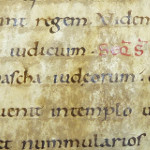After upgrading my Apache web server to version 2.4.26, most of the PHP based web sites served by it showed a weird behavior, especially in their administration areas. Joomla! administration area was completely not accessible anymore, showing a 404 error when trying to login and for the admin template style sheets and scripts. WordPress admin area was not loading lists of posts, pages, etc.
To serve PHP applications with Apache, I am using PHP-FPM of PHP 7.1 and Apache’s mod_proxy_fcgi with the following configuration in the virtual hosts:
<FilesMatch "\.php$">
SetHandler "proxy:unix:///run/php-fpm/website.sock|fcgi://website/"
</FilesMatch>
With Apache 2.4.26, mod_proxy_fcgi gained a new option, called ProxyFCGIBackendType. The default value of this option is FPM, while the alternative is GENERIC. The documentation and the name of the default option let one think that FPM is the best option for PHP-FPM. But at least with PHP 7.1 I had to change it to GENERIC to remove the issues with the PHP applications. Other applications on my servers are using the Cutelyst Web Framework, also via mod_proxy_fcgi, and are running without any issues when using ProxyFCGIBackendType GENERIC.
Update on 2017-07-26: Apache released version 2.4.27 that reverts the behavior of ProxyFCGIBackendType: FPM to the old one. So PHP-FPM should work again with the default value.